You can only add Offer postback URLs in the postbacks section of your Target Circle Provider interface. To add a new postback URL you have to click on + in the upper right corner in the postback section.
Offer postback URL
Paste the URL in the ‘Postback URL’ field and select Active as status. Select the Ad Media and the Ad inventory and the transaction type (e.g. install, lead, sale) you would like to send postbacks for.
By default a postback is fired for every offer that you promote. Enable the switch ‘Trigger only for selected offer’ and select the Offer in the dropdown menu if you want the postback to fire only for the selected offer. Click on SAVE.
Optional: Some Advertisers use multiple product groups with different payouts for their Offers. For Offer postback URLs you have the possibility to add separated postback URLs for each product group. Simply enable the switch ‘Trigger for selected product group’ and choose the product group in the dropdown menu.
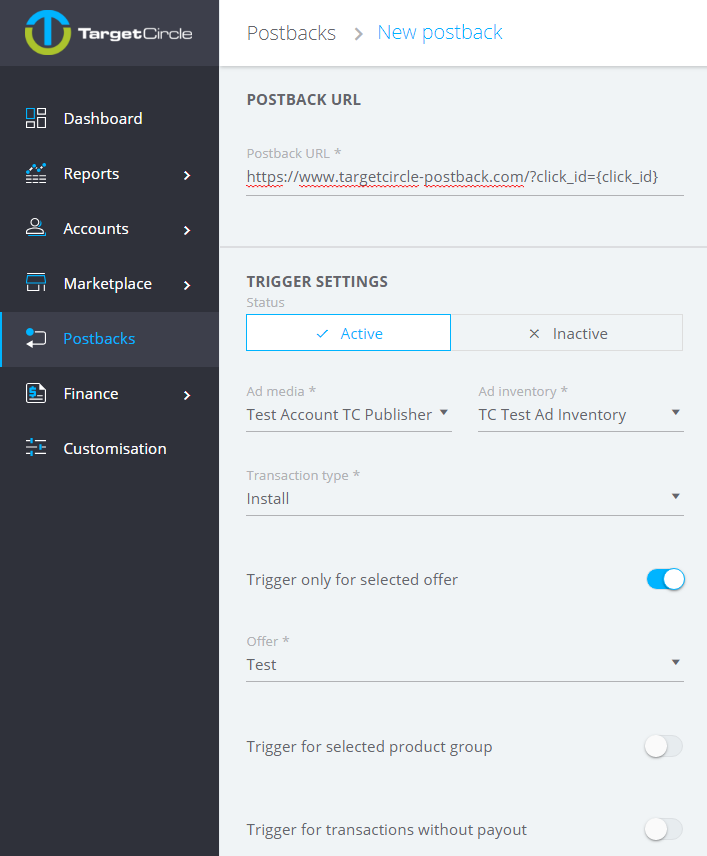
Postback Parameters
The following parameters can be used in all Publisher postback URLs:
-
{ref1}to{ref5}
SubIDs / References passed in the tracking link -
{type}
Transaction type (string) e.g. lead, sale, install -
{transaction_amount}
(Order) amount tracked for the transaction -
{payout}
Transaction payout -
{currency}
Transaction currency (ISO code) e.g. EUR -
{transaction_id}
Transaction ID provided by the Client -
{admedia_id}
Slug of the Publisher account -
{admedia_name}
Encoded name of the Publisher -
{adinventory_id}
Slug of the Ad Inventory -
{adinventory_name}
Encoded name of the Ad inventory -
{source_id}
Identifier of the Source passed in the tracking link -
{offer_id}
Slug of the Offer -
{offer_name}
Encoded name of the offer -
{product_id}
Slug of the product group -
{product_group_name}
Name of the product group -
{ad_id}
Slug of the ad -
{ad_name}
Encoded name of the ad -
{ip}
IP of the user -
{country}
Country of the transaction (ISO code) -
{timestamp}
Transaction timestamp -
{click_id}
Unique click ID (Ad Media) passed in the tracking link -
{idfa}
ID for Advertiser (iOS) -
{gaid}
Google Advertiser ID -
{waid}
Windows Advertiser ID






