The Target Circle marketplace works different from other network platforms you might worked with before.
First of all, a lot of different Providers are using the Target Circle technology as a white label solution to run the Offers of their Advertisers. For every Offer related question you can get in touch with the Provider.
Once your Publisher account is approved you have access to the platform and its marketplace. Another difference is that you cannot directly see all Offers of our platform, but all Offers you see you are already approved for and can start promoting right away. This is because we ask Advertiser to pro-actively set rules for the kind of Ad inventory that are allowed to promote their offer. There is two ways an advertiser can do this:
1. By setting rules on which Ad inventory are automatically connected:
Advertisers set up automatic trades that will create connections with Ad inventory that match the selected traffic channels automatically. It might take up to an hour for the platform to evaluate your ad inventory against all the rules set by the Advertisers. After that, you will see these Offers in your marketplace overview.
2. By browsing Ad inventory in our marketplace and adding you to the Offer manually:
In the Offer settings the Advertiser can search for suitable Ad inventory and connect them to the Offer. Advertisers can filter by Publisher name, vertical, category, traffic channel and country. Because of this we highly recommend to set your ‘Ad inventory’ information as accurate as possible so Advertisers can find you easily.
For all Offers you are connected to you can see a preview row with offer information such as:
-
Offer name
-
the Ad inventory that is connected to the offer
-
Payout
-
Vertical and category of the Offer
-
Targeted Countries
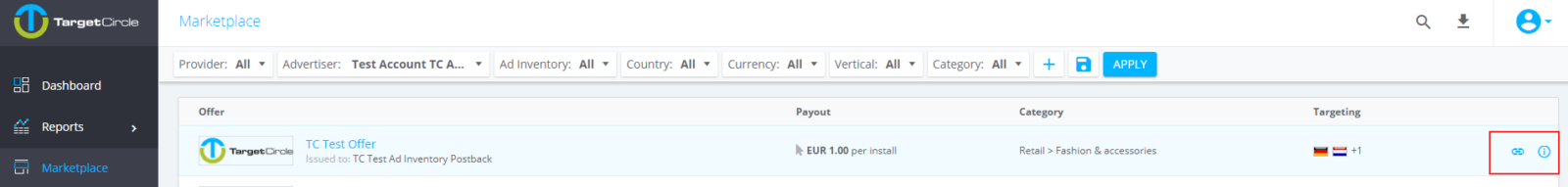
By hovering over one row, two additional buttons will appear. You can directly grab your default tracking link for the offer or display additional information about the Offer: general and tracking information, all target countries and ads available. Besides that you can check the Offer description, its terms & conditions as well as all pricings.
To make your overview more clear, if you are connected to several Offers, you can use the filters on top of the page to filter by various criteria.
If you do not find an Offer you want to promote you can always get in touch with Target Circle or its Provider partners to discuss suitable Offers. An overview of the Provider partners and their contact details can be found here:






