For the creation of a Publisher account please go to ACCOUNTS – PUBLISHERS and press +. Add the data for Company Information / User management / Ad inventory / Payment information / Self-billing information and Localisation. Optionally you can add the Branding information.
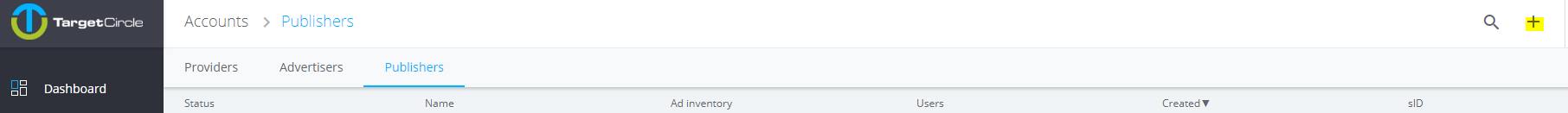
Please specify all information as accurate as possible.
Company Information: This can either be the Publishers company name or an individual name. Please choose the business type accordingly. The indication of tax identification numbers is necessary for countries that require this information on all credit notes.
Add the Publishers company or private address.
User management: Set up user accounts for the Publisher.
Ad Inventory: Please choose the Publishers traffic channel, vertical, category and traffic reach (countries the Publisher is operating in). The more precise this information is the more relevant are the Offers the Publisher will receive from our connected demand partners (networks, agencies, Advertisers).
Payment information: Pending payments can be avoided by providing the correct and complete payment information of the Publisher.
Self-billing information: Specific billing information can be entered here.
Localisation: Choose the CSV delimiter and decimal separator used in the Publishers country.
Branding: Detailled information about it can be found here.
After the registration of a new Publisher the status is pending and the Publisher will have limited access to the platform. The Publisher can access their settings but cannot use any other parts of the platform yet. Once the Publisher account is checked and complete they will receive an email that their account is activated. Publishers will then be contacted shortly by our Providers offering them suitable Offers.






