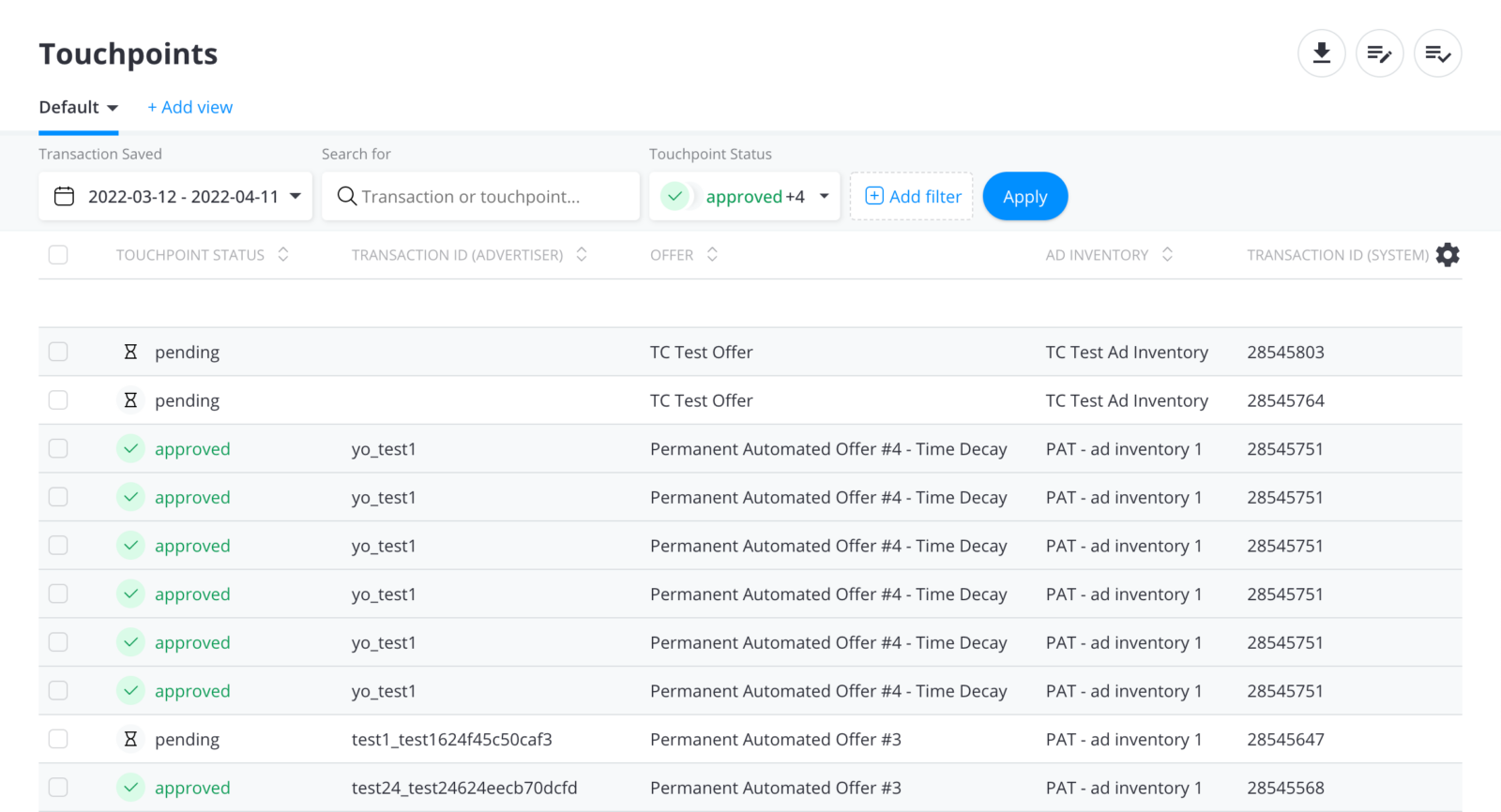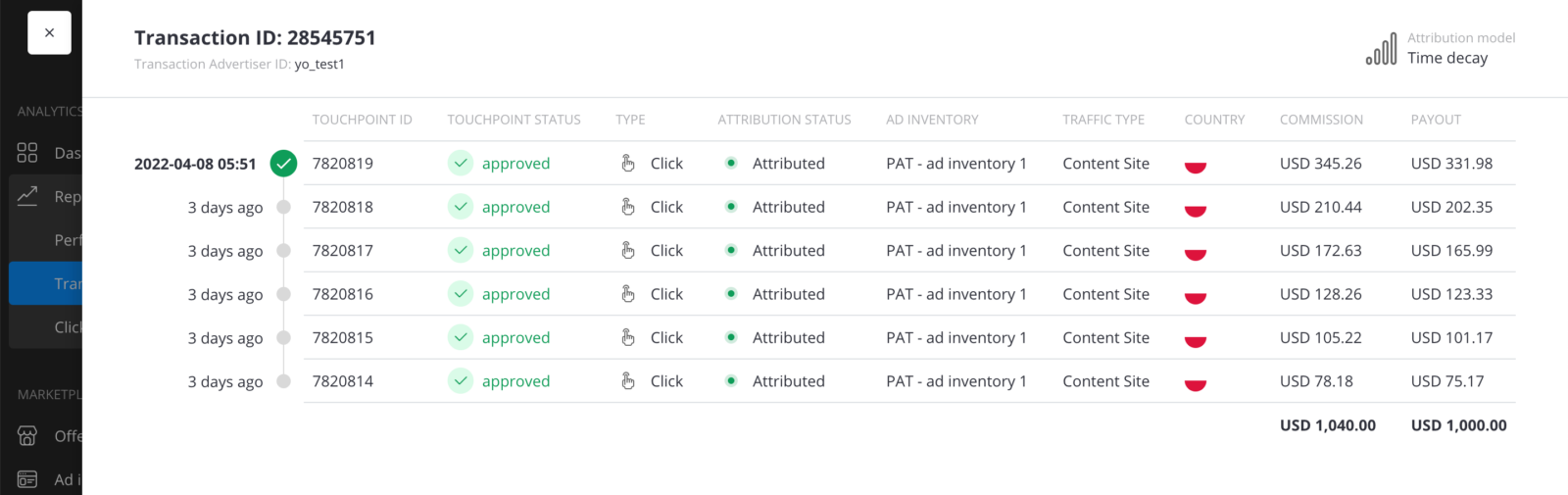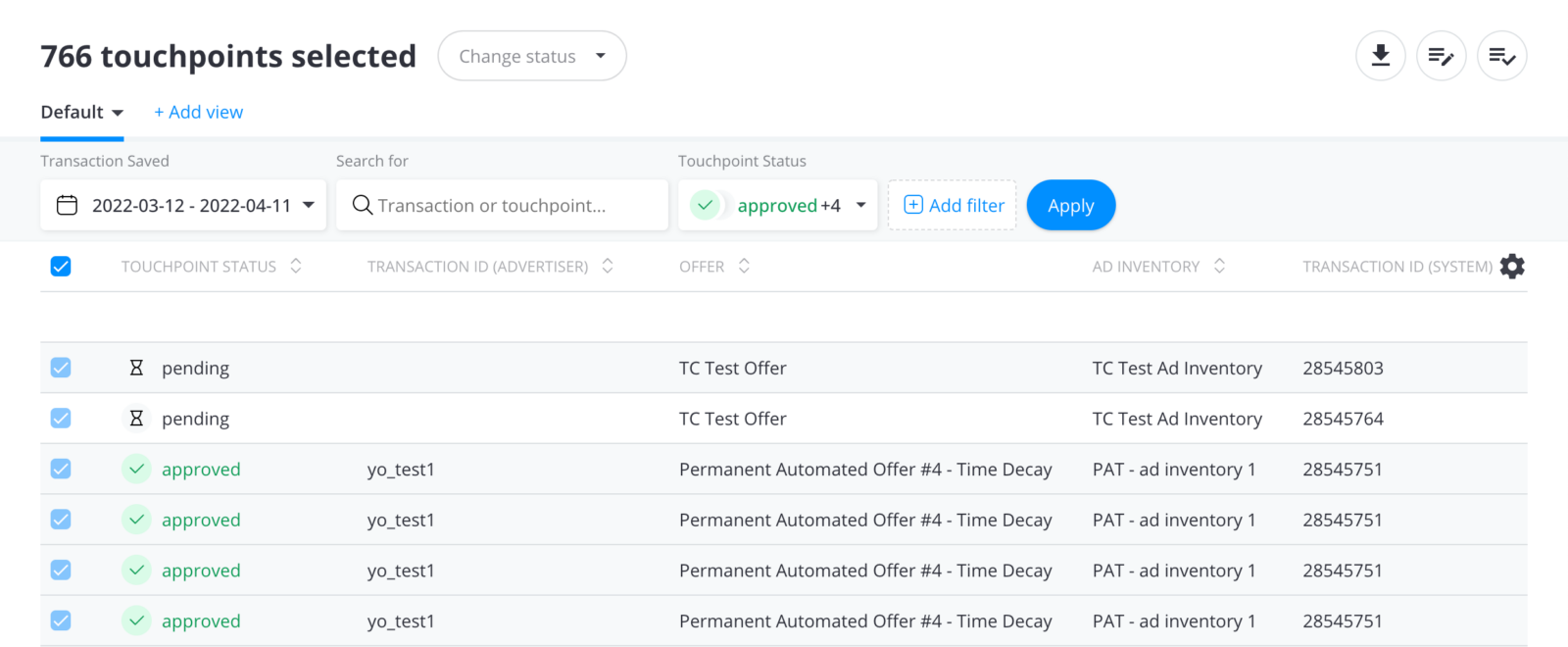Introduction
Conversion Path Attribution is about moving away from a model where there is always just one ad inventory that gets rewarded for a transaction, to a model where there can be multiple ad inventories that are rewarded. To illustrate this, here is an example:
-
User clicks a tracking link from ad inventory A (a web blog reviewing a product the user wants to buy)
-
User clicks a second tracking link from ad inventory B (a price comparison website listing the best prices for the product)
-
User converts and so buys the product
In the current situation, we will track the transaction and attribute it completely to ad inventory B and thereby we ignore the added value of ad inventory A. In essence: in the current situation, we use the ‘Last Touchpoint’ attribution model.
Attribution Models
Conversion Path Attribution will allow the advertiser to choose between different models:
-
Last touchpoint (100% of the payout to the last touchpoint)
-
First touchpoint (100% of the payout to the first touchpoint)
-
Linear (equal share to all touchpoints)
-
Position based (40% to the first and last touchpoint, the remaining 20% is shared across the other touchpoints)
-
Time decay (The closer in time to the transaction the higher the share)
What is a touchpoint?
At the basis of every model are touchpoints. Touchpoints are the clicks or impressions that happened prior to the transaction. We can classify them as follows:
-
Attributed touchpoints: these are the touchpoints that get a payout attributed. This depends on the attribution model and whether or not a touchpoint is within the attribution window (the max time between a touchpoint and the transaction that can be set in the offer creator)
-
Not attributed touchpoints: these are the touchpoints that do not get a payout attributed but were performed by the same user for the same offer.
Attribution Statuses
Each touchpoint has got an attribution status right now:
-
Attributed
-
Not Attributed, inside the attribution window
-
Not Attributed, outside of the attribution window
Touchpoint Report
The Touchpoint Report lists attributed touchpoints instead of transactions. Meaning there can be multiple rows for a single transaction. By default (sorted by the Transaction Saved column) all single transaction-related touchpoints are highlighted with a subtle background colour.
Two completely new filters are available for Publishers, Advertisers and Providers: Attribution Model and Attribution Status.
Conversion Path
You can preview the whole Conversion Path for any transaction. Just click the More icon for any transaction-related touchpoint and then View Conversion Path link. The Conversion Path lists all touchpoints, both attributed and not attributed.
Bulk Edit of Transactions
Status and Decline reason values will apply to all transaction-related touchpoints. Already declined touchpoints won’t be affected by any status change.
Commission and Payout values for transaction-related touchpoints will be automatically calculated based on the Transaction Amount changes and the attribution model.
Bulk Edit of Touchpoints
Here you can change all touchpoint statuses with no restrictions. Also please keep in mind that by providing custom commission and payout values, you are in fact overwriting the algorhytmic calculations based on the attribution model.
Bulk Status Update based on transaction ID or transaction advertiser ID
Status and Decline reason values will apply to all transaction-related touchpoints. Already declined touchpoints won’t be affected by any status change.
Bulk Status Update based on touchpoint ID
Here you can change all touchpoint statuses with no restrictions.
Mass Validation
Here you can change all touchpoint statuses (even declined ones) with no restrictions. Please be careful while selecting touchpoints.