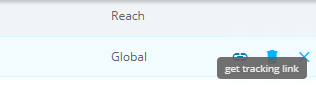Trades are Publisher-price-combinations associated with additional targeting settings. In your Advertiser Marketplace you can see all offers that are set up for your account. To create a trade select the offer and EDIT it.
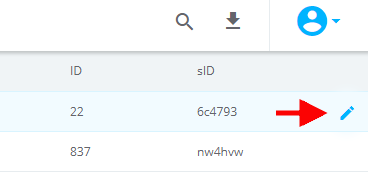
Select the PRICING tab of the offer and use + to add a NEW TRADE .
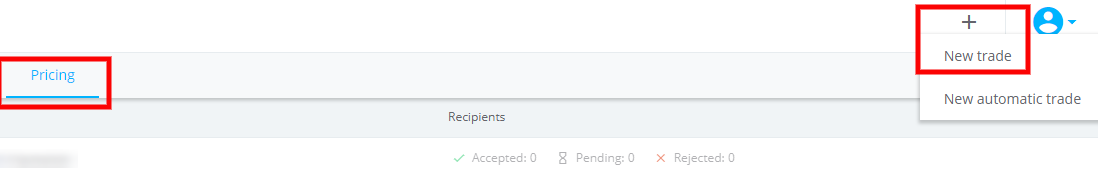
Name the trade and set up all information necessary in the PRICE COMBINATIONS:
Targeting
-
Country– the countries you want to reward. For sale transactions, we recommend addingRest of worldfor all price combinations. -
Device group– if you set upTARGETED DEVICE GROUPSyou can choose these here
Categorisation
-
Transaction type– the traffic type that will be rewarded -
Price segment– if you set upPrice segmentsyou can select these here -
Product group -
Engagement type– set up if a user has to click an ad or if a view is sufficient
Pricing
For the transaction types impression, click, install or lead select the payout currency as well as the payout (amount for Publishers) and commission (payout plus margin).
For sale transactions you can set up Fixed, Percentage or Hybrid pricings. The percentage will be calculated based on the transaction amount tracked via postback or pixel.
After you saved the settings you will see a summary row for the price combination you added.
Adding Publishers
Click NEXT in the TRADE MANAGEMENT and you will be redirected to the RECIPIENTS part of the trade. Every row shows an Ad inventory of a Publisher including the brandname, traffic channel, vertical, category and reach of it.
You can use the filters to find suitable ad inventories or search for the name. Use ADD RECIPIENT to add the ad inventory to the trade:
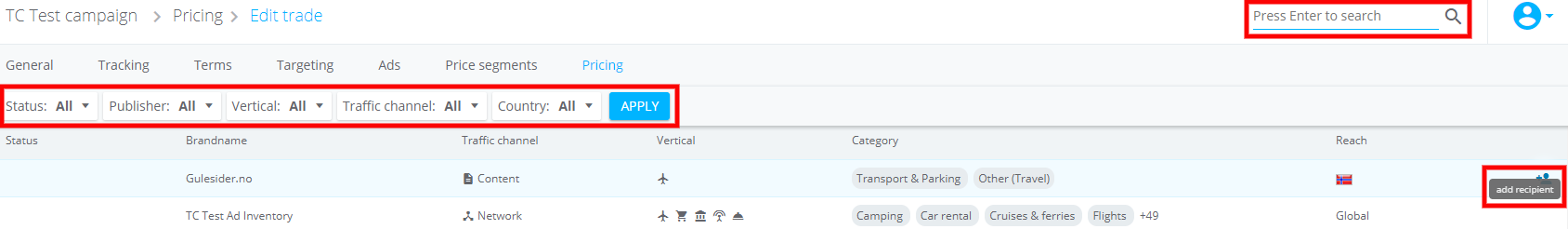
Doing this will display the Offer in the Publishers marketplace. It will also allow you to grab the tracking link in case you want to send it to the Publisher directly: