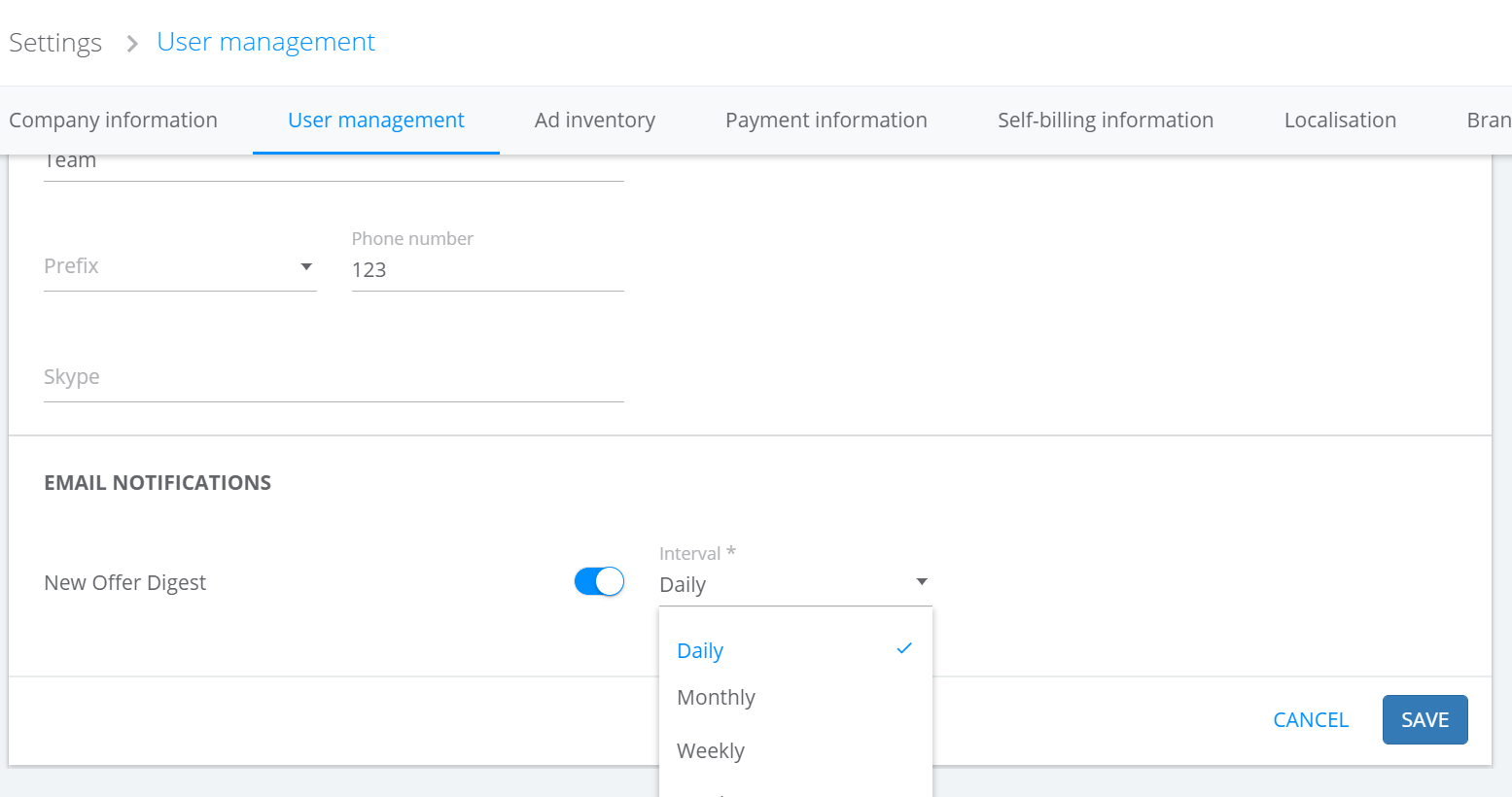To find the right offer you need to go to the Marketplace section in your Publisher account:
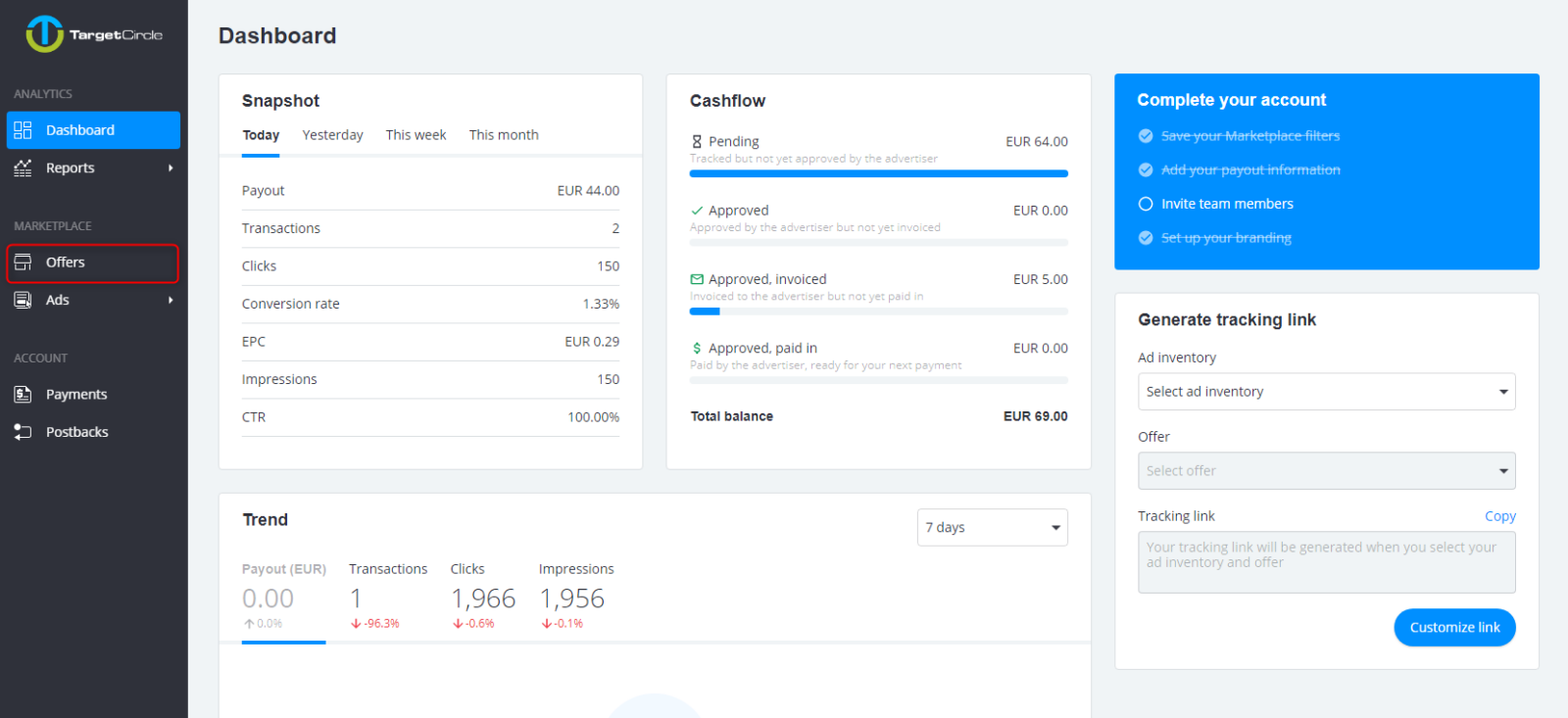
When you are in the Marketplace section you see all offers you are connected to. You can filter them using our filters. Offers can be filtered by Provider, Advertiser, Ad Inventory, Country, Vertical, Category, Payout currency, Engagement type, and Transaction type.
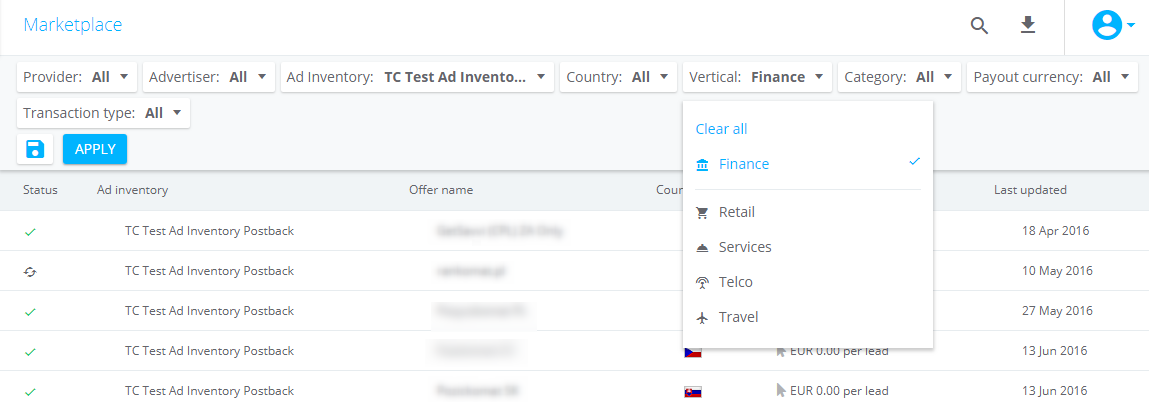
In case you want to keep the filter settings, you can easily save it by clicking “Save filters” icon.
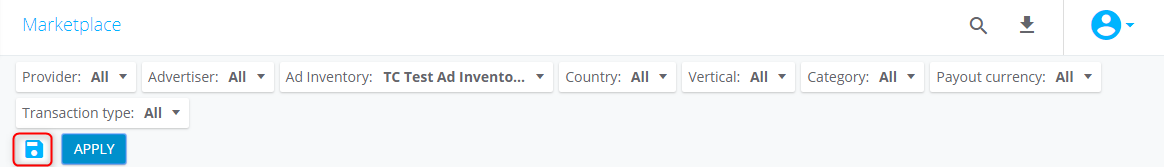
When you already know the name of the offer, you can also use the search field in the overview:
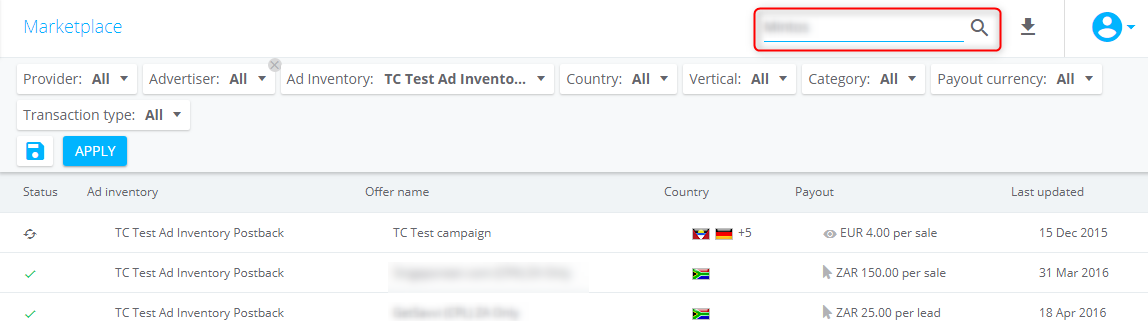
Once you sign up on our platform, you also have the option to activate our Offer Digest emails. It means that you will get emails daily, monthly, weekly, or yearly with the offers that match the saved criteria like country, vertical, and category.
So, make sure that your saved criteria are always updated.