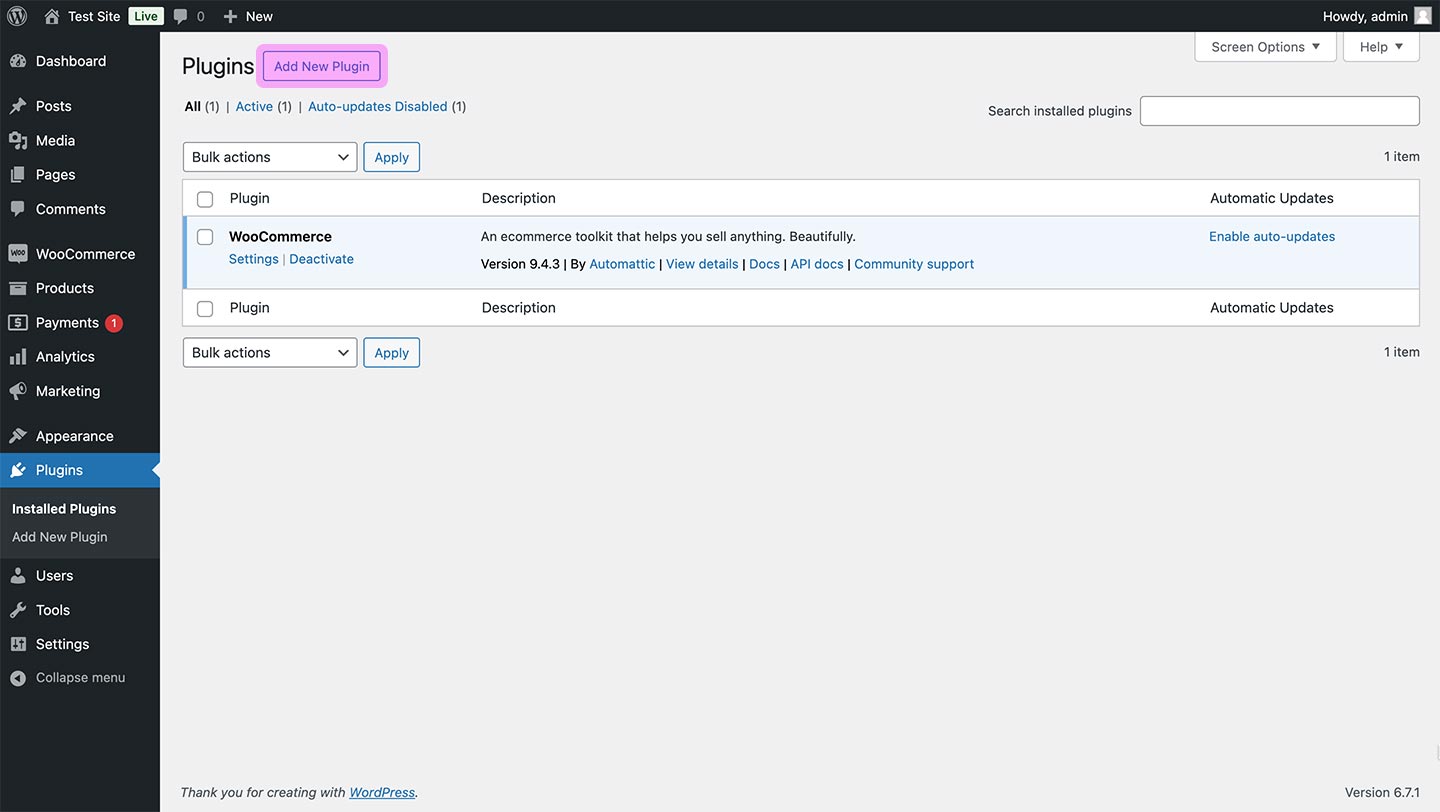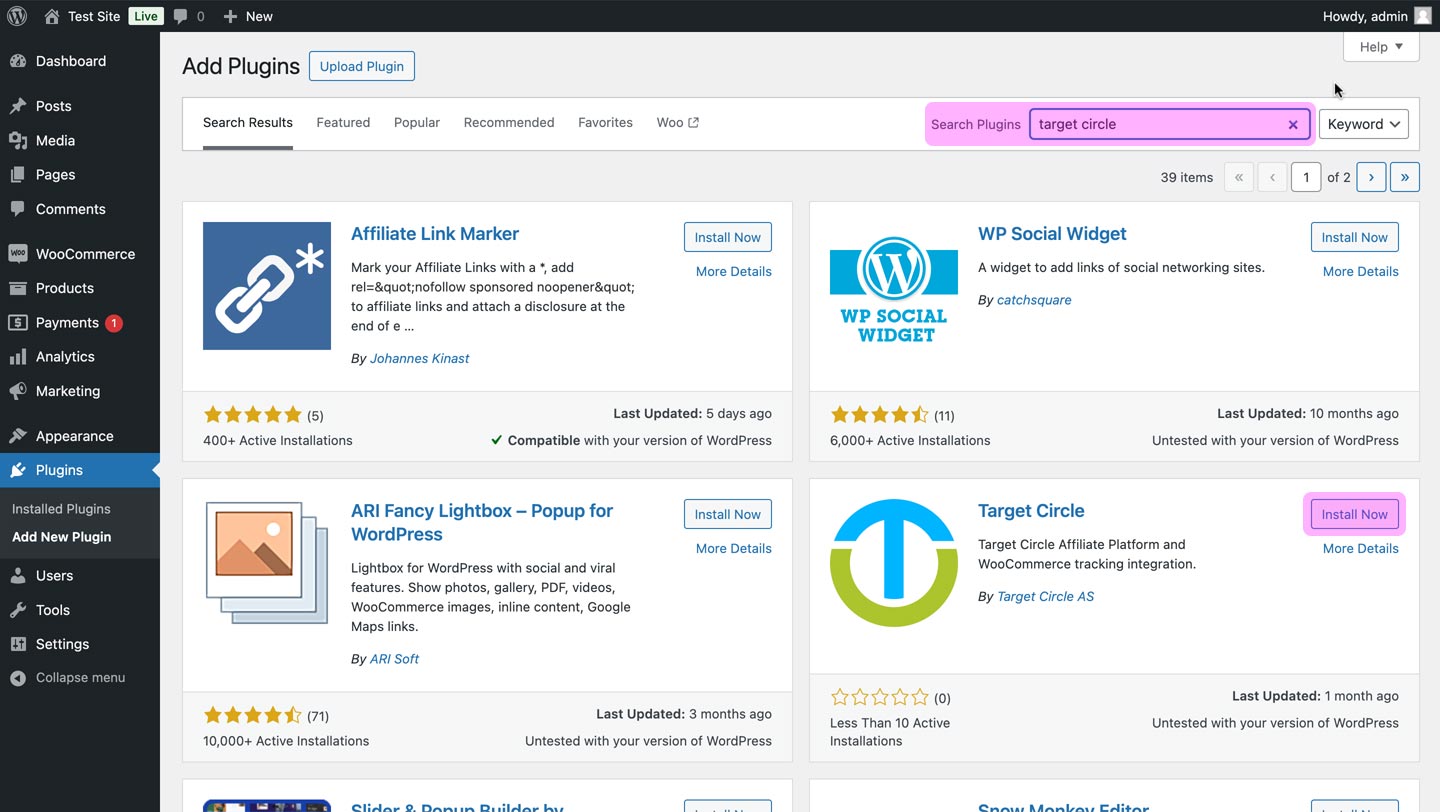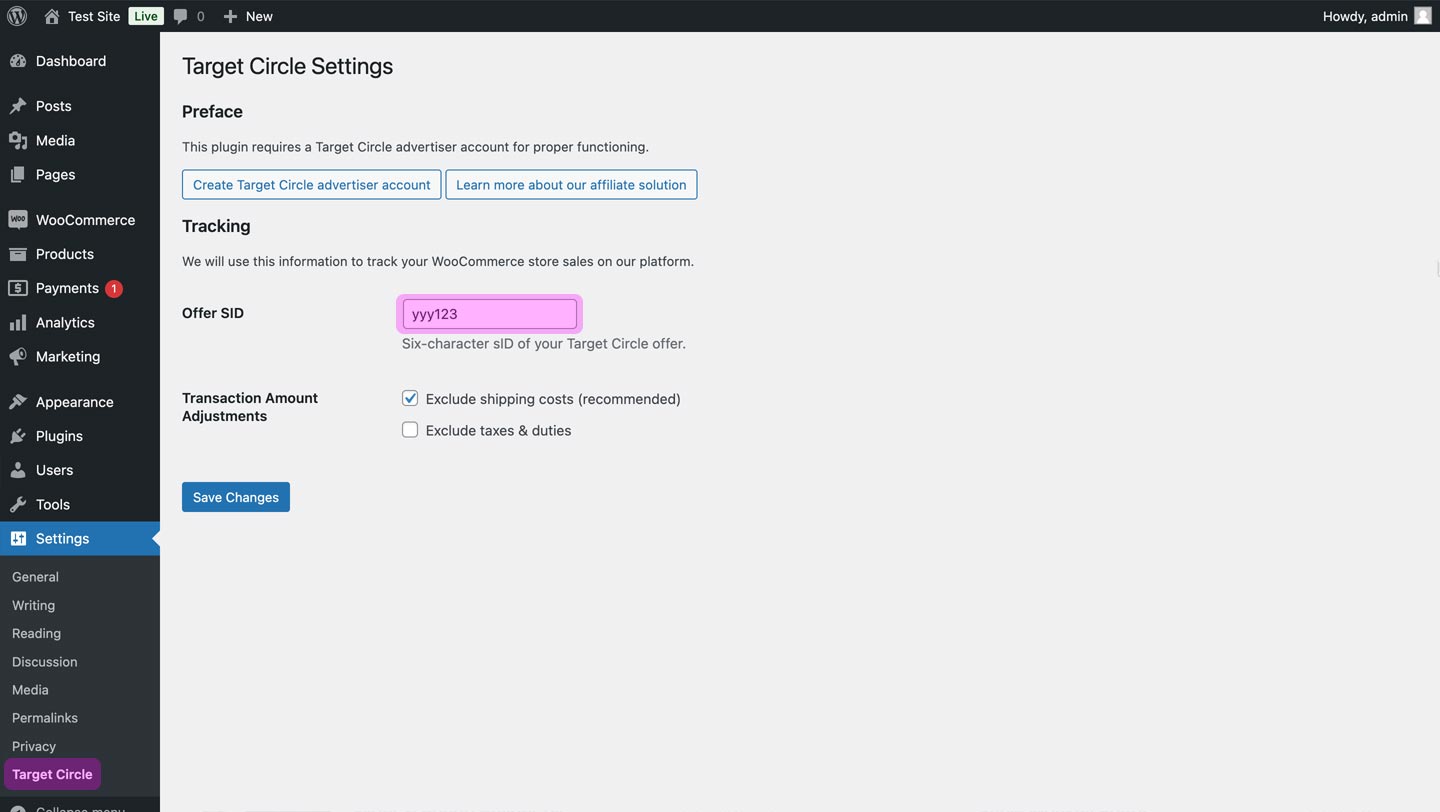We developed a WordPress plugin to connect your WooCommmerce shop with our platform without problems. It’s super easy to use and you can get it up and running in just a few minutes.
You can check it here wordpress.org/plugins/target-circle/
1. Installation
To install the TargetCircle plugin on your WordPress site all you need to do is:
- Navigate to the “Plugins” page of your WordPress admin panel.
- Click the “Add New Plugin” button.
- Search for “Target Circle”.
- Click the “Install Now” button next to the “Target Circle” plugin.
- Once installed the “Install Now” button will be replaced with the “Activate” one. Click that button as well.
2. Configuration
Once installed and activated, we need to configure our plugin. Please do as follows:
- Navigate to the “Settings” page and you will find new submenu item there called “Target Circle”. Use it anytime you want to change the plugin settings.
- Fill in the “Offer SID” field with the proper value (you can find it on the “Offers” listing once logged in as an advertiser on our platform).
- Change the “Transaction Amount Adjustments” settings if needed.
- Click the “Save Changes” button and that’s it!